Create your own WhatsApp stickers on iPhone: Here’s how
- By Web Desk -
- Jul 11, 2024

WhatsApp in its recent update introduced a new feature that allowed the iPhone users to create customized stickers from the pictures in their gallery.
Meanwhile, this new feature of WhatsApp is only available for those having iPhone with iOS 16 and above.
The users having iPhone with iOS 16 or above can use this feature by simply going to the app store and updating the application.
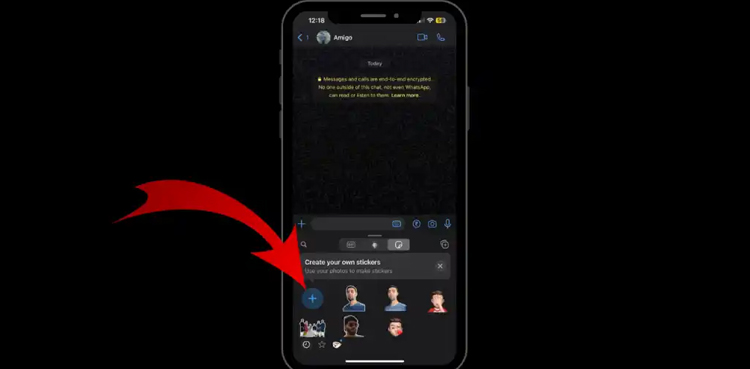
How to create a WhatsApp sticker on iPhone?
To create your personalised stickers on WhatsApp, follow these steps:
- Step 1: Open your gallery and go to the desired image.
- Step 2: Now long press on the image to separate the subject from the background.
- Step 3: Now copy and paste this onto a WhatsApp chat.
- Step 4: WhatsApp will then create a custom sticker out of this which you can send.
- Step 5: It will also get saved in your WhatsApp sticker collection for future use.
So go on, create unique stickers on WhatsApp, and send them to your friends to add a more personalised touch to your chats.
