iOS 18 review: Major customization with a pinch of AI
- By Web Desk -
- Jul 28, 2024

Apple has taken a surprising turn with iOS 18, emphasizing customization and user control across nearly every feature, rather than focusing solely on the anticipated Apple Intelligence – AI.
While investors and tech enthusiasts eagerly awaited news on Apple’s AI advancements, it has become evident that iOS 18 offers much more than AI capabilities.
During the height of the Android vs. iPhone debates in the 2010s, one of the main reasons users preferred Android was its extensive customization options. In contrast, Apple’s straightforward grid of icons seemed limited compared to the dynamic and customizable Android home screens.
However, industry trends and the departure of Jony Ive have led Apple to embrace a new direction. The introduction of alternate app icons was a significant step toward allowing iPhone users to personalize their devices.
Although Apple Intelligence shows promise, it is not yet available for testing. Therefore, this review focuses on iOS 18’s features beyond AI, highlighting how it caters to users worldwide by enhancing personalization options.
Nearly every new feature in iOS 18 seems to revolve around giving users more control and customization possibilities, marking a significant shift in Apple’s approach to its operating system.
iOS 18 Review: Customization Upgrades
Apple has handed out a slow drip of customization features since iOS 14 introduced widgets on the Home Screen. Every update since has placed more emphasis on custom layouts, controls, and themes until what seems to be the pinnacle of iOS 18.
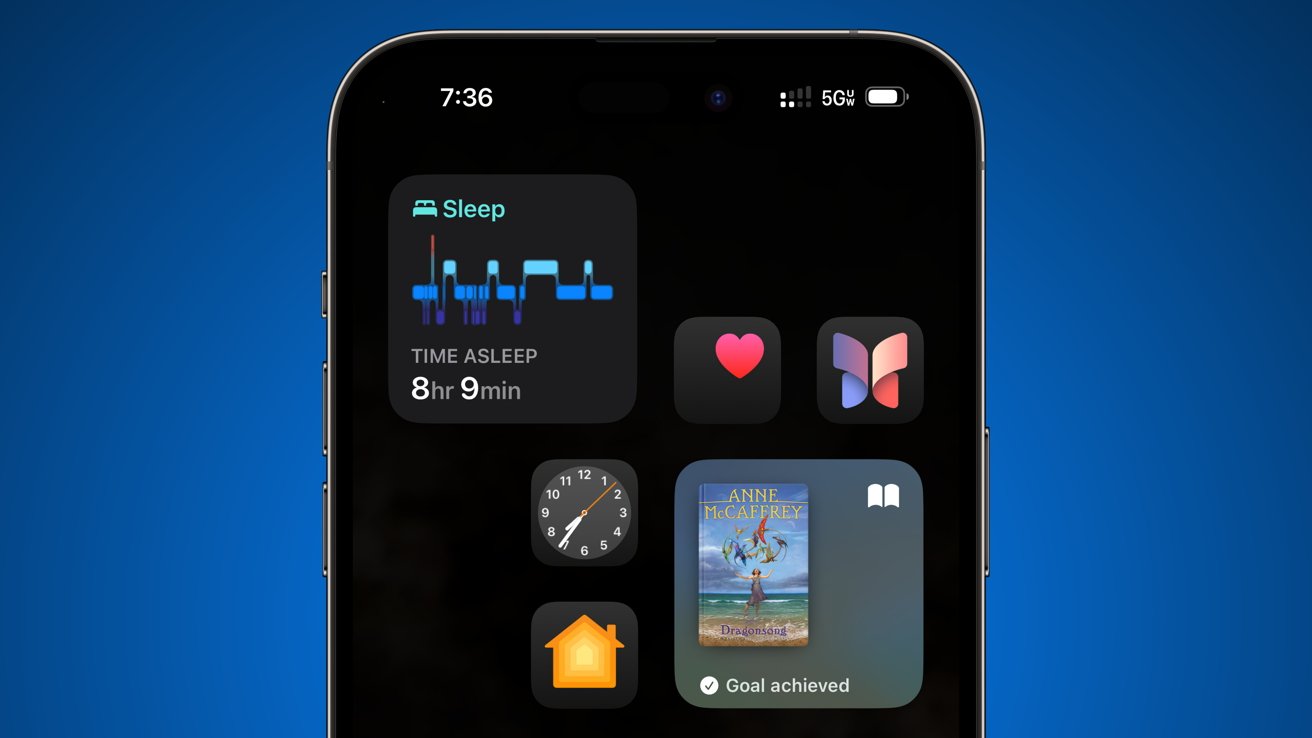
Home Screen & Lock Screen
Apple’s Home Screen now offers several new options for user customization. Users can leave blank space on the Home Screen, adjust icon sizes, switch to dark icons, or add a tint.
Custom icons now affect every icon, including those shown in the App Library, folders, and Spotlight search. Users can also set app icons to a large mode that hides text labels or switch to dark mode icons with black backgrounds and dark accents. These dark icons can automatically switch based on the time of day, similar to the system-wide light and dark mode.

The Lock Screen has seen significant changes, including the ability to replace the flashlight and camera buttons with user-selected options. These customizations are tied to Lock Screens and can change with Focus modes.
Control Center
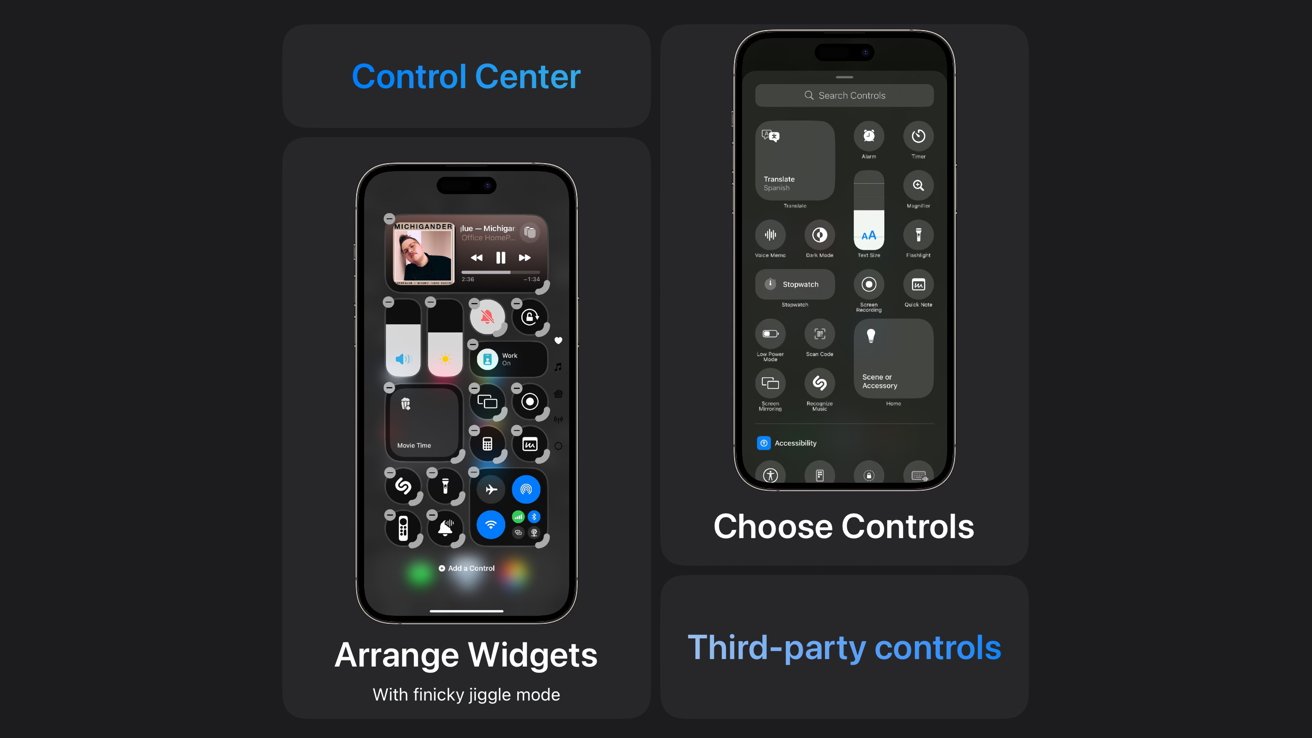
Control Center has been rebuilt as a multi-page user-customizable tool, allowing users to organize system controls and third-party app controls into multiple sizes and configurations. Users can create up to 10 pages, making Control Center a powerful customization tool that is always a swipe away..
Photos
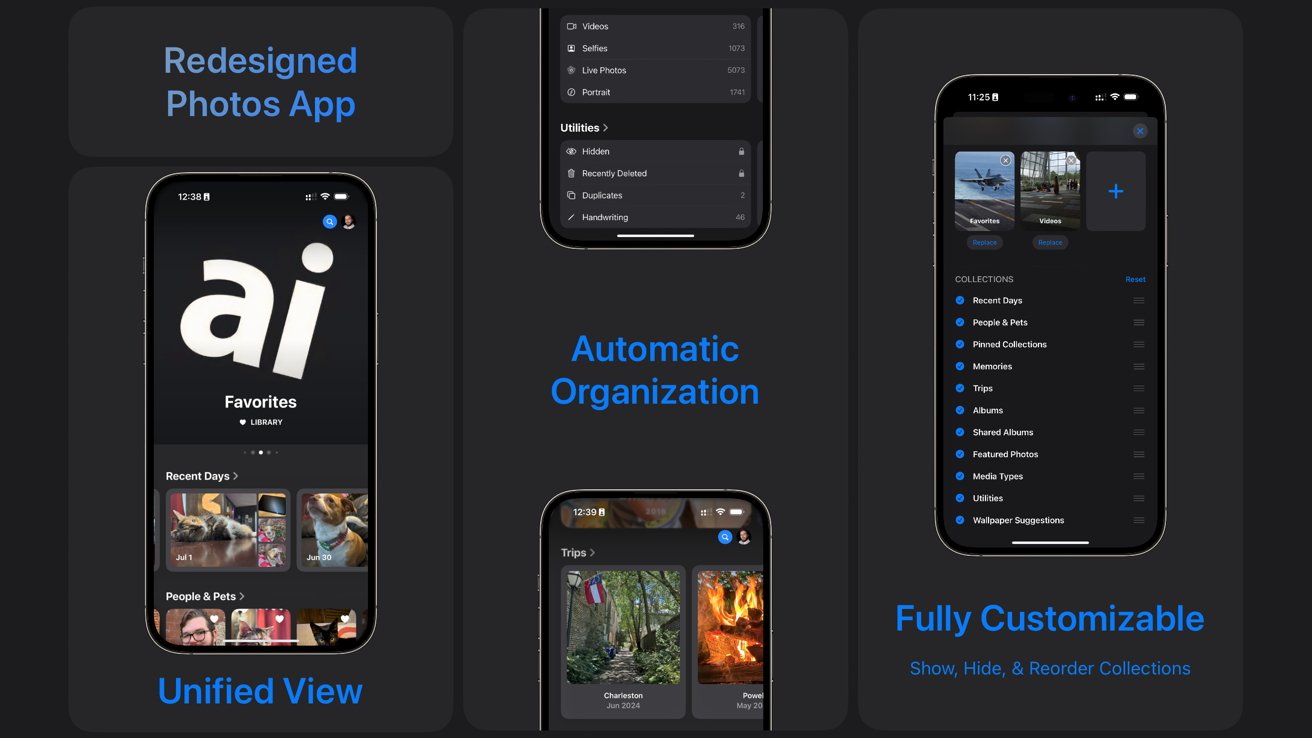
Apple redesigned the Photos app, removing its tabbed interface in favor of a unified one. This change brings everything to the front, making features like Memories and Maps more accessible. The unified design allows for custom sorting options based on faces, pets, trips, albums, and more.
Safari
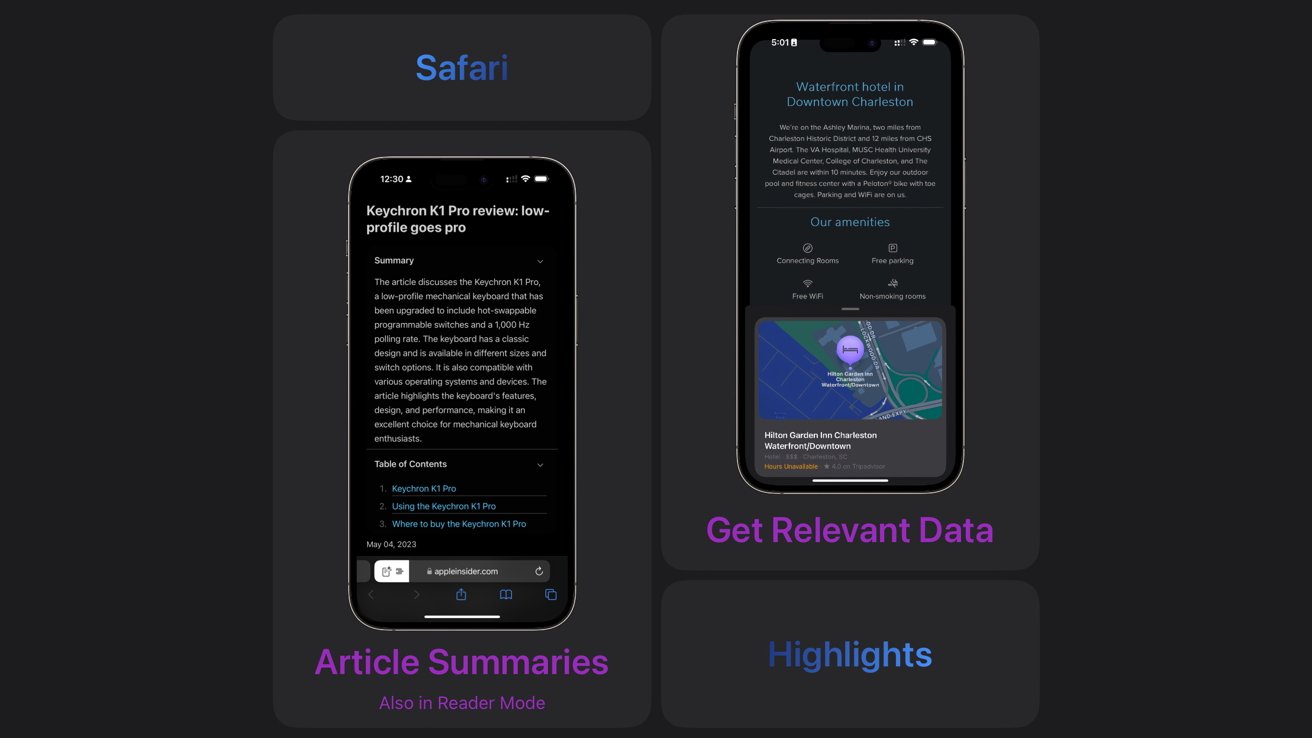
Safari now includes a Highlights feature and an upgraded Reader view. Highlights provide quick links to Maps, Music, and other apps, while Reader view offers a summary of the page and a generated table of contents.
Journal
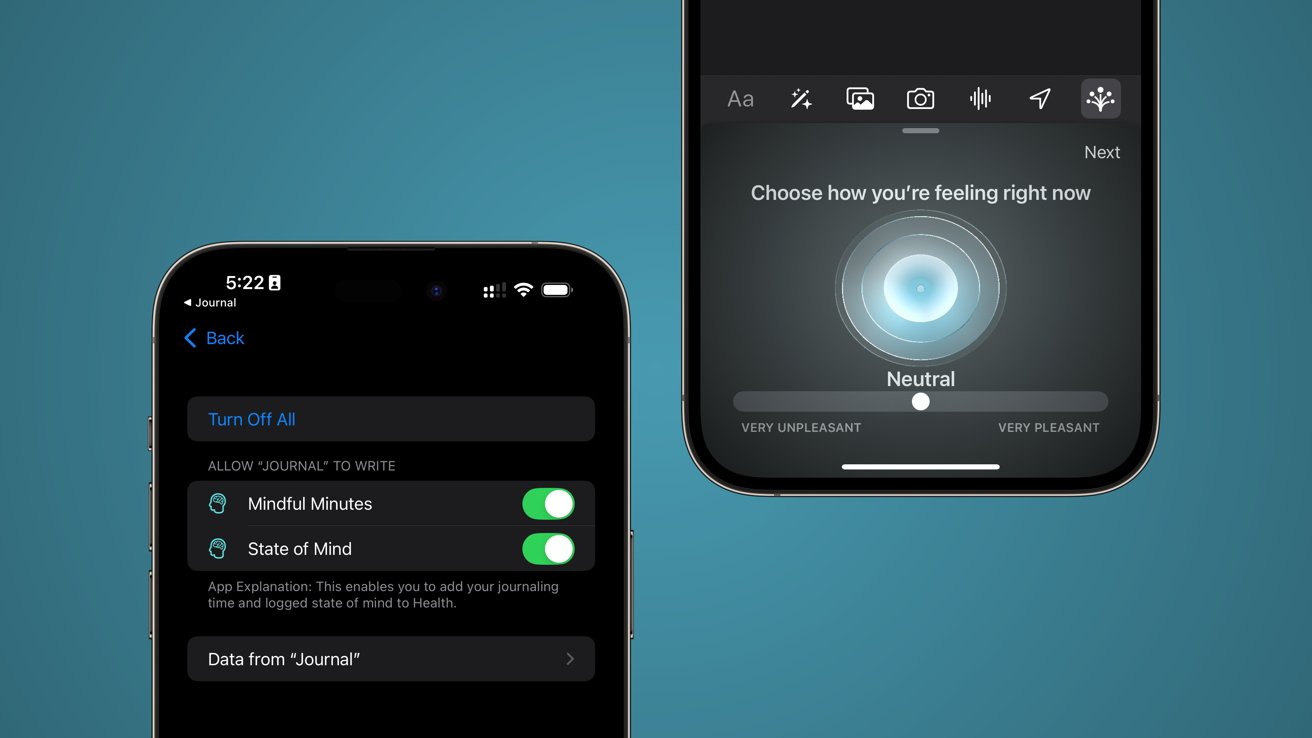
Journal upgrades include a new search tool with filters and insights. Users can log mindfulness minutes, tie entries to Apple Health, and use new widgets and metrics to enhance their journaling experience.
Messages
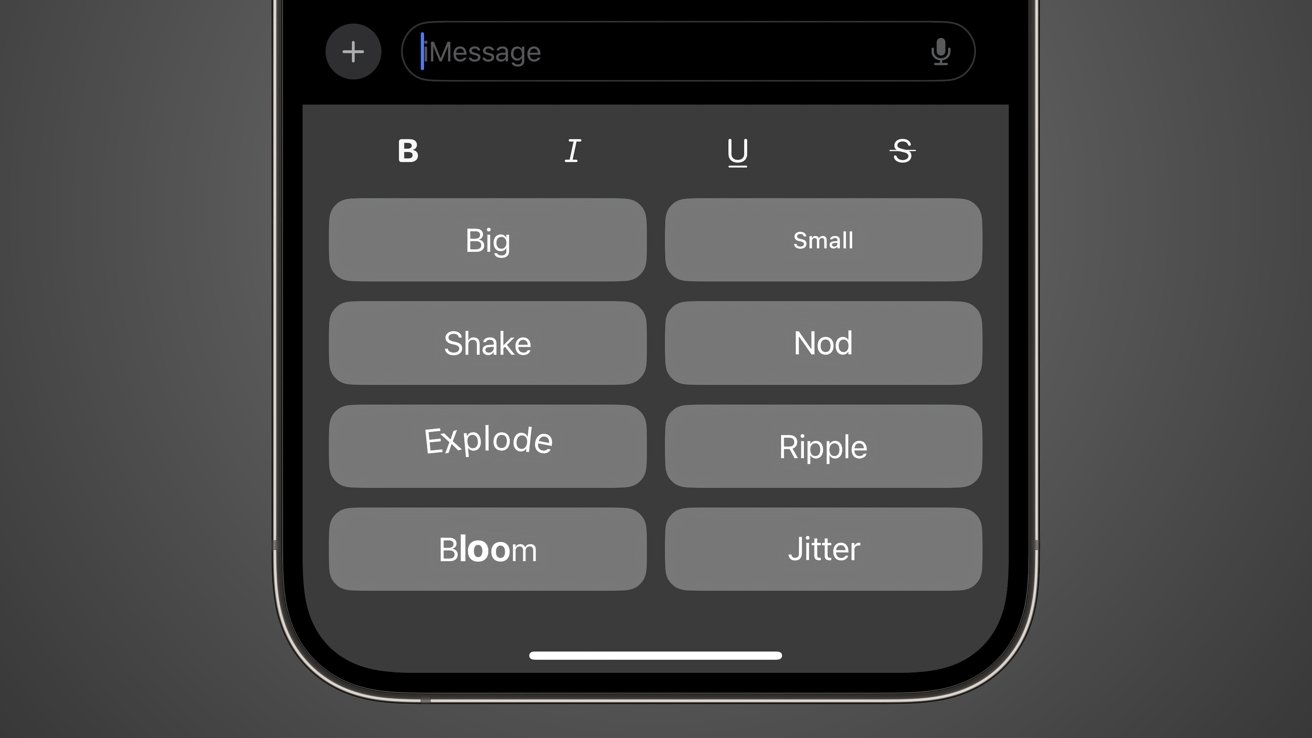
Apple’s updates to Messages include Tapbacks with any emoji, a Send Later option, and new text effects. The most significant update is the introduction of RCS, which allows for typing indicators, high-resolution images and videos, and tapbacks with compatible users.
Notes
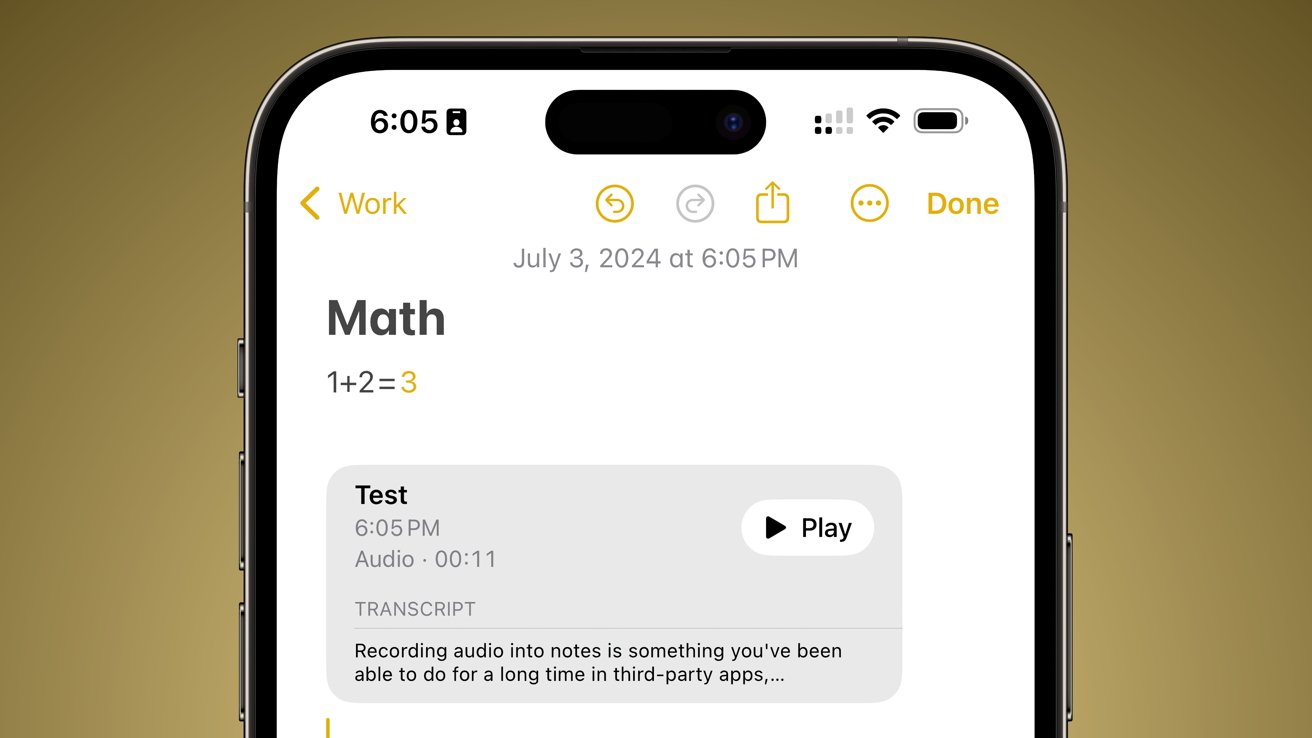
Notes now include math notes and integrated voice memos, allowing users to record audio and automatically transcribe it within their notes.
Calendar

Calendar now integrates with Reminders, allowing users to create, view, and manage Reminders in line with Calendar events.
Everything Else
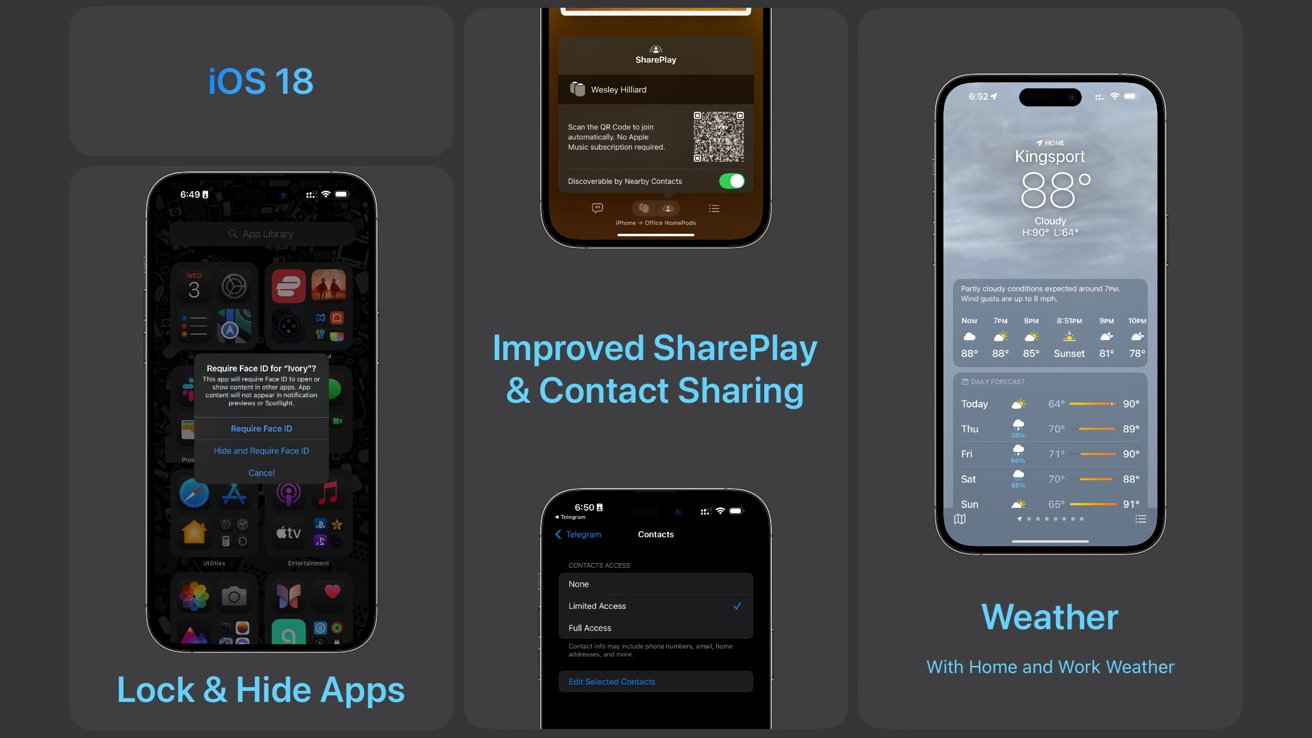
Other notable updates in iOS 18 include a new Password app, guest access in the Home app, hiking routes in Apple Maps, Game Mode, extended SharePlay support, the ability to hide and lock apps, and improved contact sharing restrictions.
Coming Later This Year
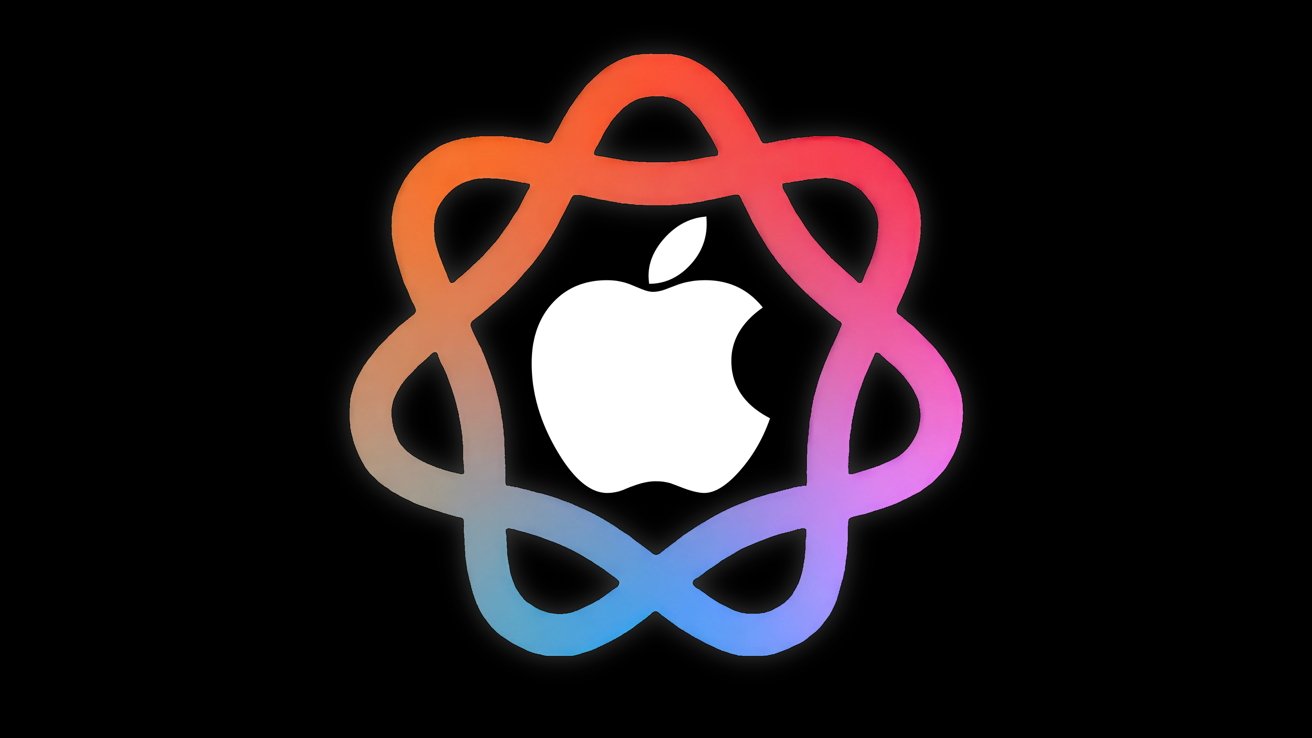
Apple Mail categorization and the full launch of Apple Intelligence are expected later in the year. Mail categorization will sort content, while Apple Intelligence will bring AI enhancements to iOS 18.
Personalization

iOS 18 marks a significant shift in Apple’s approach to its operating system, focusing on personalization and user control. While Apple Intelligence will eventually take center stage, the current updates make iOS 18 a compelling upgrade for users seeking more customization options.
Pros:
- Extensive customization options
- Dark mode icons and no-text mode
- Redesigned Control Center
- Enhanced Messages and Journal apps
Cons:
- Limited initial availability of Apple Intelligence
- Icon tinting needs developer support
- Photos redesign may be challenging for some users
Rating: 4 out of 5
iOS 18 is set to release in September, with all devices that can run iOS 17 compatible with the new update. Stay tuned for further coverage as Apple Intelligence and other features roll out.
