How to use WhatsApp on two or more mobile phones
- By Web Desk -
- Jan 12, 2022

The popular instant messaging app WhatsApp doesn’t allow users to use the same number on more than one mobile phones. So you may encounter issues syncing your WhatsApp messages between two devices.
However, there is a way you could do it. If you are using WhatsApp on a device with your phone number officially registered in its settings and you want to use the app on another phone to have access to the conversations and media attachments on the other phone, you need to have a totally separate number to do it.
Although you can officially transfer your WhatsApp messaging history between two phones but the devices won’t sync. The transfer is one-way and meant for users changing devices permanently.
Also Read: WhatsApp for iOS plans to change chat list design in future update
However, you can use WhatsApp Web to get this done. On one phone, open your internet browser and go to https://web.whatsapp.com. You need to request the desktop version of the website as the mobile version of the site will automatically push the app on you.
On phone one, go to Settings—>Linked Devices. Tap Link a Device and when the QR code scanner appears, scan the code on phone two.

The two phones will now link together, syncing messages. As the app is not optimized for mobile devices, this is not the most ideal solution, especially for protracted chat sessions.
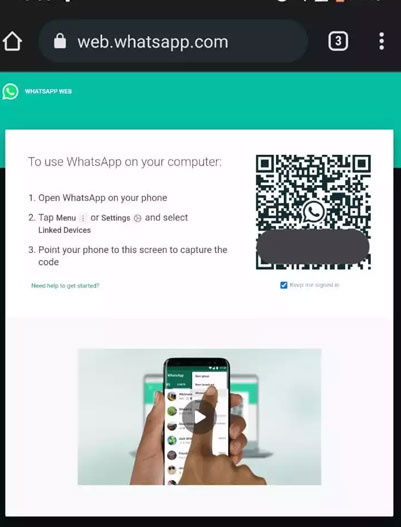
Yet, it will be helpful in checking for new messages and quickly firing off a quick note to someone.
Also Read: WhatsApp users beware! This scam may rob you of bank account details
