THESE easy tips will free up Gmail storage efficiently
- By Web Desk -
- Jan 07, 2025
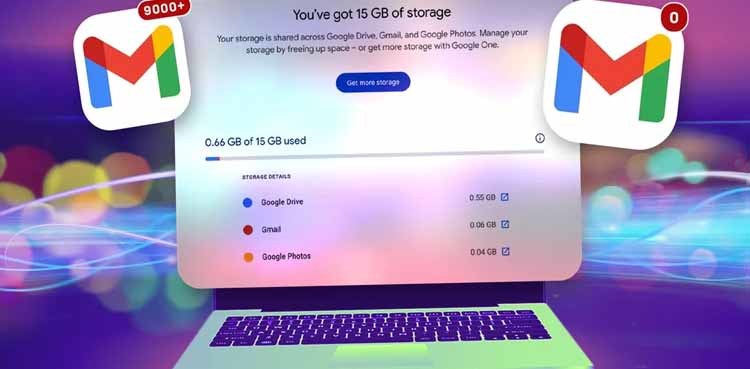
Gmail, Drive, Sheets, and various other Google services have become integral to our daily operations, and for good reason. Google offers 15GB of complimentary storage, facilitating our work processes.
However, this free space can quickly become depleted due to factors such as WhatsApp backups, media files, email attachments, promotional messages, and other documents, which can hinder our productivity.
If your Google account is nearing its storage limit or is completely full, you may be seeking ways to reclaim some space. You have come to the right place. We have assembled a list of strategies to help you free up storage while ensuring your daily workflow remains seamless.
Read more: Google integrates Gmail, YouTube into its Bard AI chatbot
- Remove unnecessary or old emails: Gmail storage can become congested with spam, newsletters, and other promotional content that consumes valuable space. It is advisable to regularly delete irrelevant emails from your inbox.
- Utilize the filter feature: Unlike some of Google’s other offerings, Gmail provides a filtering option that allows you to easily categorize or filter emails.
- Clear your spam and Trash folders: After removing emails from your inbox, it is essential to also empty your Trash folders. Additionally, remember to delete emails from the Spam folder to further free up space.
- Consider alternative cloud storage solutions: You may explore other cloud storage options beyond Google to better manage your storage needs.
- Unsubscribe from unnecessary newsletters: Ensure that you unsubscribe from any irrelevant newsletters or promotional emails from companies that clutter your inbox.
Users also have the option to subscribe to Google One for additional storage, with plans available for 30GB, 100GB, or 200GB on a monthly basis.
